In this tutorial we are going to see Spring singleton Bean scope with example program.
Only one shared instance of a singleton bean is managed, and all requests for beans with an id or ids matching that bean definition result in that one specific bean instance being returned by the Spring container.
To put it another way, when you define a bean definition and it is scoped as a singleton, the Spring IoC container creates exactly one instance of the object defined by that bean definition. This single instance is stored in a cache of such singleton beans, and all subsequent requests and references for that named bean return the cached object.
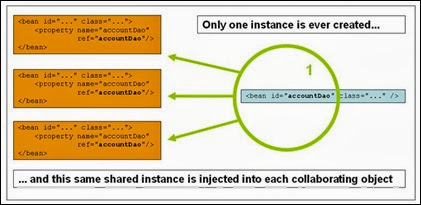
Spring's concept of a singleton bean differs from the Singleton pattern as defined in the Gang of Four (GoF) patterns book. The GoF Singleton hard-codes the scope of an object such that one and only one instance of a particular class is created per ClassLoader. The scope of the Spring singleton is best described as per container and per bean. This means that if you define one bean for a particular class in a single Spring container, then the Spring container creates one and only one instance of the class defined by that bean definition. The singleton scope is the default scope in Spring.
Example Bean.xml
Step by step procedure to create Spring Program using Eclipse given below.
Follow the Simple steps.
1. Select File –> New –> Java Project from your Eclipse IDE.
2.Create project called SingletonBeanScope.
3. Add the following jars into your build path.
4. Now create package com.javatutorialscorner.spring under SingletonBeanScope Project
5. Next create SingletonBean class under com.javatutorialscorner.spring package
SingletonBean.java
6. Now Create RunApp class which contains Bean configuration path to load configuration from Bean.xml file
RunApp.java
In above program
First step I created Application context using ClassPathXmlApplicationContext which load configuration from bean file which located in class path of apllication, It take care of creating and initializing all the objects (Beans) declared in bean.xml
Next getBean() method used to get particular bean from created context. This method used bean name as parameter and returns generic object. We can caste to actual object.
Once Object Created you can access any method from that class.
7. Create Bean.xml at where your class files created (ClassPathXmlApplicationContext tries to load bean file from class path).
Bean.xml
Bean.xml is default name given to bean configuration file. You can choose any name for your bean.xml but you can use file name in main application to create context and your file available in your class path must be same.
Now you can run the program see the following output in console.
Only one shared instance of a singleton bean is managed, and all requests for beans with an id or ids matching that bean definition result in that one specific bean instance being returned by the Spring container.
To put it another way, when you define a bean definition and it is scoped as a singleton, the Spring IoC container creates exactly one instance of the object defined by that bean definition. This single instance is stored in a cache of such singleton beans, and all subsequent requests and references for that named bean return the cached object.
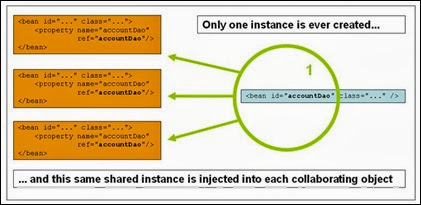
Spring's concept of a singleton bean differs from the Singleton pattern as defined in the Gang of Four (GoF) patterns book. The GoF Singleton hard-codes the scope of an object such that one and only one instance of a particular class is created per ClassLoader. The scope of the Spring singleton is best described as per container and per bean. This means that if you define one bean for a particular class in a single Spring container, then the Spring container creates one and only one instance of the class defined by that bean definition. The singleton scope is the default scope in Spring.
Example Bean.xml
<?xml version="1.0" encoding="UTF-8"?>
<beans xmlns="http://www.springframework.org/schema/beans"
xmlns:xsi="http://www.w3.org/2001/XMLSchema-instance"
xsi:schemaLocation="http://www.springframework.org/schema/beans http://www.springframework.org/schema/beans/spring-beans.xsd">
<bean id="singletonBean" class="com.javatutorialscorner.spring.SingletonBean" >
</bean>
<!-- the following is equivalent, though redundant (singleton scope is the default) -->
<bean id="singletonBean" class="com.javatutorialscorner.spring.SingletonBean" scope="singleton">
</bean>
</beans>
Step by step procedure to create Spring Program using Eclipse given below.
Follow the Simple steps.
1. Select File –> New –> Java Project from your Eclipse IDE.
2.Create project called SingletonBeanScope.
3. Add the following jars into your build path.
commons-logging-1.1.3.jar
spring-beans-3.2.6.RELEASE.jar
spring-context-3.2.6.RELEASE.jar
spring-context-support-3.2.6.RELEASE.jar
spring-core-3.2.6.RELEASE.jar
spring-expression-3.2.6.RELEASE.jar
4. Now create package com.javatutorialscorner.spring under SingletonBeanScope Project
5. Next create SingletonBean class under com.javatutorialscorner.spring package
SingletonBean.java
package com.javatutorialscorner.spring;
public class SingletonBean {
private String sayHello;
public void getSayHello() {
System.out.println("Java Tutorials Corner " + sayHello);
}
public void setSayHello(String sayHello) {
this.sayHello = sayHello;
}
}
6. Now Create RunApp class which contains Bean configuration path to load configuration from Bean.xml file
RunApp.java
package com.javatutorialscorner.spring;
import org.springframework.context.ApplicationContext;
import org.springframework.context.support.ClassPathXmlApplicationContext;
public class RunApp {
/**
* @param args
*/
public static void main(String[] args) {
// TODO Auto-generated method stub
ApplicationContext context = new ClassPathXmlApplicationContext("Beans.xml");
SingletonBean singletonBean = (SingletonBean)context.getBean("singletonBean");
singletonBean.setSayHello("Spring Tutorials");
singletonBean.getSayHello();
SingletonBean singletonBean1 = (SingletonBean)context.getBean("singletonBean");
singletonBean1.getSayHello();
}
}
In above program
First step I created Application context using ClassPathXmlApplicationContext which load configuration from bean file which located in class path of apllication, It take care of creating and initializing all the objects (Beans) declared in bean.xml
Next getBean() method used to get particular bean from created context. This method used bean name as parameter and returns generic object. We can caste to actual object.
Once Object Created you can access any method from that class.
7. Create Bean.xml at where your class files created (ClassPathXmlApplicationContext tries to load bean file from class path).
Bean.xml
<?xml version="1.0" encoding="UTF-8"?>
<beans xmlns="http://www.springframework.org/schema/beans"
xmlns:xsi="http://www.w3.org/2001/XMLSchema-instance"
xsi:schemaLocation="http://www.springframework.org/schema/beans http://www.springframework.org/schema/beans/spring-beans.xsd">
<bean id="singletonBean" class="com.javatutorialscorner.spring.SingletonBean" scope="singleton">
</bean>
</beans>
Bean.xml is default name given to bean configuration file. You can choose any name for your bean.xml but you can use file name in main application to create context and your file available in your class path must be same.
Now you can run the program see the following output in console.
Java Tutorials Corner Spring Tutorials
Java Tutorials Corner Spring Tutorials





0 comments:
Post a Comment