In this tutorial we are going to see about HTTP status code with Servlet example program.
See more about Http Status code click here - Http Status code in Detail (HTTP 1.1 Status code). List of status codes available in HttpServletResponse is given below.
Status code fields available in Http Servlet Response
Now see the example program.
1. Create new Dynamic web project by choosing File –> New –> Dynamic Web Project .
2. Create the Project called ServletExample as given below.

3. Create package called com.javatutorialscorner.servlet under ServletExample.
4. Create Servlet called HttpStatusCodeExample as shown in figure.

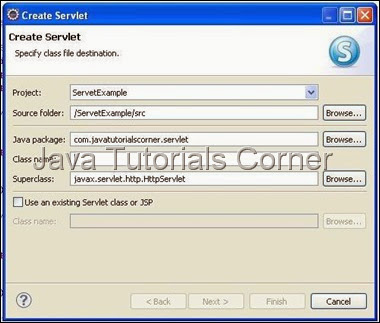
5. Click Next it will show URL mapping.You can edit Servlet URL if you need.
6. Click Next it will show methods available in HttpServlet. Select appropriate method you need.

7. By default your servlet will be mapped in web.xml, if your servlet not mapped in your web.xml use the following configuration to map the servlet in your web.xml
Servlet Mapping
web.xml
8. Add the required code inside doGet() method.
HttpStatusCodeExample.java
9. Now save and Run the servlet, Run As –> Run on Server – Select your web Server to run the servlet. ( see How to configure tomcat in eclipse)
http://www.javatutorialcorner.com/2014/03/how-to-configure-tomcat-in-eclipse.html
10.call the URL which is mapped in web.xml.
http://localhost:8080/ServletExample/HttpStatusCodeExample
Output
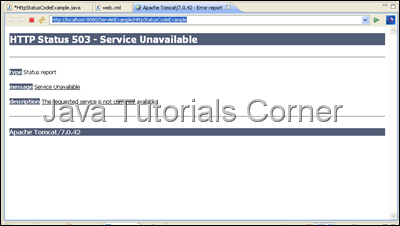
if you run the URL in Live Http Header you can see the status code and version of Http Status code at first line
HTTP/1.1 503 Service Unavailable
Server: Apache-Coyote/1.1
Content-Type: text/html;charset=utf-8
Content-Length: 996
Date: Sat, 29 Mar 2014 13:10:38 GMT
Connection: close
See more about Http Status code click here - Http Status code in Detail (HTTP 1.1 Status code). List of status codes available in HttpServletResponse is given below.
Status code fields available in Http Servlet Response
| Status Code |
Fields with Description
|
| 100 | static final int SC_CONTINUE Status code (100) indicating the client can continue. |
| 101 | static final int SC_SWITCHING_PROTOCOLS Status code (101) indicating the server is switching protocols according to Upgrade header. |
| 200 | static final int SC_OK Status code (200) indicating the request succeeded normally. |
| 201 | static final int SC_CREATED Status code (201) indicating the request succeeded and created a new resource on the server. |
| 202 | static final int SC_ACCEPTED Status code (202) indicating that a request was accepted for processing, but was not completed. |
| 203 | static final int SC_NON_AUTHORITATIVE_INFORMATION Status code (203) indicating that the meta information presented by the client did not originate from the server. |
| 204 | static final int SC_NO_CONTENT Status code (204) indicating that the request succeeded but that there was no new information to return. |
| 204 | static final int SC_RESET_CONTENT Status code (205) indicating that the agent SHOULD reset the document view which caused the request to be sent. |
| 206 | static final int SC_PARTIAL_CONTENT Status code (206) indicating that the server has fulfilled the partial GET request for the resource. |
| 300 | static final int SC_MULTIPLE_CHOICES Status code (300) indicating that the requested resource corresponds to any one of a set of representations, each with its own specific location. |
| 301 | static final int SC_MOVED_PERMANENTLY Status code (301) indicating that the resource has permanently moved to a new location, and that future references should use a new URI with their requests. |
| 302 | static final int SC_MOVED_TEMPORARILY Status code (302) indicating that the resource has temporarily moved to another location, but that future references should still use the original URI to access the resource. This definition is being retained for backwards compatibility. SC_FOUND is now the preferred definition. |
| 303 | static final int SC_FOUND Status code (302) indicating that the resource reside temporarily under a different URI. Since the redirection might be altered on occasion, the client should continue to use the Request-URI for future requests.(HTTP/1.1) To represent the status code (302), it is recommended to use this variable. |
| 304 | static final int SC_SEE_OTHER Status code (303) indicating that the response to the request can be found under a different URI. |
| 305 | static final int SC_NOT_MODIFIED Status code (304) indicating that a conditional GET operation found that the resource was available and not modified. |
| 306 | static final int SC_USE_PROXY Status code (305) indicating that the requested resource MUST be accessed through the proxy given by the Location field. |
| 307 | static final int SC_TEMPORARY_REDIRECT Status code (307) indicating that the requested resource resides temporarily under a different URI. The temporary URI SHOULD be given by the Location field in the response. |
| 400 | static final int SC_BAD_REQUEST Status code (400) indicating the request sent by the client was syntactically incorrect. |
| 401 | static final int SC_UNAUTHORIZED Status code (401) indicating that the request requires HTTP authentication. |
| 402 | static final int SC_PAYMENT_REQUIRED Status code (402) reserved for future use. |
| 403 | static final int SC_FORBIDDEN Status code (403) indicating the server understood the request but refused to fulfill it. |
| 404 | static final int SC_NOT_FOUND Status code (404) indicating that the requested resource is not available. |
| 405 | static final int SC_METHOD_NOT_ALLOWED Status code (405) indicating that the method specified in the Request-Line is not allowed for the resource identified by the Request-URI. |
| 406 | static final int SC_NOT_ACCEPTABLE Status code (406) indicating that the resource identified by the request is only capable of generating response entities which have content characteristics not acceptable according to the accept headers sent in the request. |
| 407 | static final int SC_PROXY_AUTHENTICATION_REQUIRED Status code (407) indicating that the client MUST first authenticate itself with the proxy. |
| 408 | static final int SC_REQUEST_TIMEOUT Status code (408) indicating that the client did not produce a request within the time that the server was prepared to wait. |
| 409 | static final int SC_CONFLICT Status code (409) indicating that the request could not be completed due to a conflict with the current state of the resource. |
| 410 | static final int SC_GONE Status code (410) indicating that the resource is no longer available at the server and no forwarding address is known. This condition SHOULD be considered permanent. |
| 411 | static final int SC_LENGTH_REQUIRED Status code (411) indicating that the request cannot be handled without a defined Content-Length. |
| 412 | static final int SC_PRECONDITION_FAILED Status code (412) indicating that the precondition given in one or more of the request-header fields evaluated to false when it was tested on the server. |
| 413 | static final int SC_REQUEST_ENTITY_TOO_LARGE Status code (413) indicating that the server is refusing to process the request because the request entity is larger than the server is willing or able to process. |
| 414 | static final int SC_REQUEST_URI_TOO_LONG Status code (414) indicating that the server is refusing to service the request because the Request-URI is longer than the server is willing to interpret. |
| 415 | static final int SC_UNSUPPORTED_MEDIA_TYPE Status code (415) indicating that the server is refusing to service the request because the entity of the request is in a format not supported by the requested resource for the requested method. |
| 416 | static final int SC_REQUESTED_RANGE_NOT_SATISFIABLE Status code (416) indicating that the server cannot serve the requested byte range. |
| 417 | static final int SC_EXPECTATION_FAILED Status code (417) indicating that the server could not meet the expectation given in the Expect request header. |
| 500 | static final int SC_INTERNAL_SERVER_ERROR Status code (500) indicating an error inside the HTTP server which prevented it from fulfilling the request. |
| 501 | static final int SC_NOT_IMPLEMENTED Status code (501) indicating the HTTP server does not support the functionality needed to fulfill the request. |
| 502 | static final int SC_BAD_GATEWAY Status code (502) indicating that the HTTP server received an invalid response from a server it consulted when acting as a proxy or gateway. |
| 503 | static final int SC_SERVICE_UNAVAILABLE Status code (503) indicating that the HTTP server is temporarily overloaded, and unable to handle the request. |
| 504 | static final int SC_GATEWAY_TIMEOUT Status code (504) indicating that the server did not receive a timely response from the upstream server while acting as a gateway or proxy. |
| 505 | static final int SC_HTTP_VERSION_NOT_SUPPORTED Status code (505) indicating that the server does not support or refuses to support the HTTP protocol version that was used in the request message. |
1. Create new Dynamic web project by choosing File –> New –> Dynamic Web Project .
2. Create the Project called ServletExample as given below.

3. Create package called com.javatutorialscorner.servlet under ServletExample.
4. Create Servlet called HttpStatusCodeExample as shown in figure.

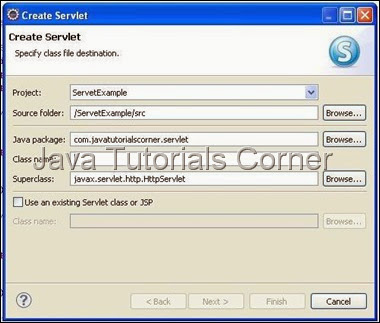
5. Click Next it will show URL mapping.You can edit Servlet URL if you need.
6. Click Next it will show methods available in HttpServlet. Select appropriate method you need.

7. By default your servlet will be mapped in web.xml, if your servlet not mapped in your web.xml use the following configuration to map the servlet in your web.xml
Servlet Mapping
<servlet>
<servlet-name>Your Servlet Name</servlet-name>
<servlet-class>Fully Qulaified Servlet Class Name</servlet-class>
</servlet>
<servlet-mapping>
<servlet-name>Your Servlet Name</servlet-name>
<url-pattern>/URL to Call Servlet</url-pattern>
</servlet-mapping>
web.xml
<?xml version="1.0" encoding="UTF-8"?>
<web-app xmlns:xsi="http://www.w3.org/2001/XMLSchema-instance" xmlns="http://java.sun.com/xml/ns/javaee" xmlns:web="http://java.sun.com/xml/ns/javaee/web-app_2_5.xsd" xsi:schemaLocation="http://java.sun.com/xml/ns/javaee http://java.sun.com/xml/ns/javaee/web-app_3_0.xsd" id="WebApp_ID" version="3.0">
<display-name>ServetExample</display-name>
<welcome-file-list>
<welcome-file>index.html</welcome-file>
<welcome-file>index.htm</welcome-file>
<welcome-file>index.jsp</welcome-file>
<welcome-file>default.html</welcome-file>
<welcome-file>default.htm</welcome-file>
<welcome-file>default.jsp</welcome-file>
</welcome-file-list>
<servlet>
<servlet-name>HttpStatusCodeExample</servlet-name>
<servlet-class>com.javatutorialscorner.servlet.HttpStatusCodeExample</servlet-class>
</servlet>
<servlet-mapping>
<servlet-name>HttpStatusCodeExample</servlet-name>
<url-pattern>/HttpStatusCodeExample</url-pattern>
</servlet-mapping>
</web-app>
8. Add the required code inside doGet() method.
HttpStatusCodeExample.java
package com.javatutorialscorner.servlet;
import java.io.IOException;
import javax.servlet.ServletException;
import javax.servlet.http.HttpServlet;
import javax.servlet.http.HttpServletRequest;
import javax.servlet.http.HttpServletResponse;
/**
* Servlet implementation class HttpStatusCodeExample
*/
public class HttpStatusCodeExample extends HttpServlet {
private static final long serialVersionUID = 1L;
/**
* @see HttpServlet#HttpServlet()
*/
public HttpStatusCodeExample() {
super();
// TODO Auto-generated constructor stub
}
/**
* @see HttpServlet#doGet(HttpServletRequest request, HttpServletResponse
* response)
*/
protected void doGet(HttpServletRequest request,
HttpServletResponse response) throws ServletException, IOException {
// TODO Auto-generated method stub
response.sendError(503, "Service Unavailable");
}
/**
* @see HttpServlet#doPost(HttpServletRequest request, HttpServletResponse
* response)
*/
protected void doPost(HttpServletRequest request,
HttpServletResponse response) throws ServletException, IOException {
// TODO Auto-generated method stub
}
}
9. Now save and Run the servlet, Run As –> Run on Server – Select your web Server to run the servlet. ( see How to configure tomcat in eclipse)
http://www.javatutorialcorner.com/2014/03/how-to-configure-tomcat-in-eclipse.html
10.call the URL which is mapped in web.xml.
http://localhost:8080/ServletExample/HttpStatusCodeExample
Output
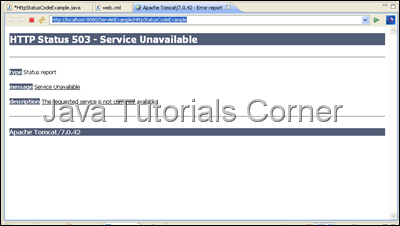
if you run the URL in Live Http Header you can see the status code and version of Http Status code at first line
HTTP/1.1 503 Service Unavailable
Server: Apache-Coyote/1.1
Content-Type: text/html;charset=utf-8
Content-Length: 996
Date: Sat, 29 Mar 2014 13:10:38 GMT
Connection: close





0 comments:
Post a Comment