In this tutorial we are going to see about Servlet Load on Startup with example program.
Load On Startup
The <load-on-startup> is the sub element of <servlet> , which is used to start the Sevlet at the time of Server Start or application deployment.
The <load-on-startup> accept the positive integer value.This integer value used to set starting priority of servlet. The lower integer valued servlet starts before higher integer valued servlets.The value 0 is loaded before 1, 2, 3, 4, etc.
Now see the example program.
1. Create new Dynamic web project by choosing File –> New –> Dynamic Web Project .
2. Create the Project called ServletExample as given below.

3. Create package called com.javatutorialscorner.servlet under ServletExample.
4. Create Servlet called LoadOnStartupExample as shown in figure.

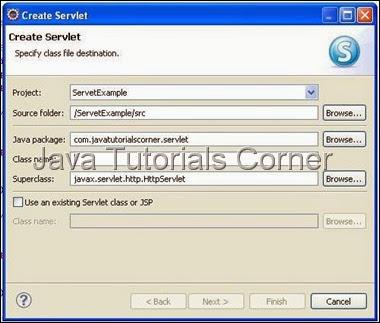
5. Click Next it will show URL mapping.You can edit Servlet URL if you need.
6. Click Next it will show methods available in HttpServlet. Select appropriate method you need.

7. By default your servlet will be mapped in web.xml, if your servlet not mapped in your web.xml use the following configuration to map the servlet in your web.xml
Servlet Mapping
web.xml
8. Add the required code inside service() method.
LoadOnStartupExample.java
9. Now save and Run the servlet, Run As –> Run on Server – Select your web Server to run the servlet. ( see How to configure tomcat in eclipse)
http://www.javatutorialcorner.com/2014/03/how-to-configure-tomcat-in-eclipse.html
now you can see the servlet called automatically when tomcat starts.
Output
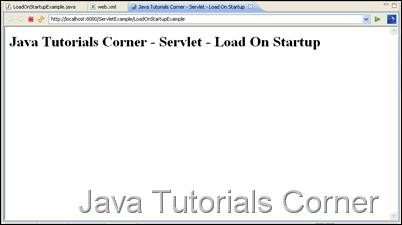
Load On Startup
The <load-on-startup> is the sub element of <servlet> , which is used to start the Sevlet at the time of Server Start or application deployment.
The <load-on-startup> accept the positive integer value.This integer value used to set starting priority of servlet. The lower integer valued servlet starts before higher integer valued servlets.The value 0 is loaded before 1, 2, 3, 4, etc.
Now see the example program.
1. Create new Dynamic web project by choosing File –> New –> Dynamic Web Project .
2. Create the Project called ServletExample as given below.

3. Create package called com.javatutorialscorner.servlet under ServletExample.
4. Create Servlet called LoadOnStartupExample as shown in figure.

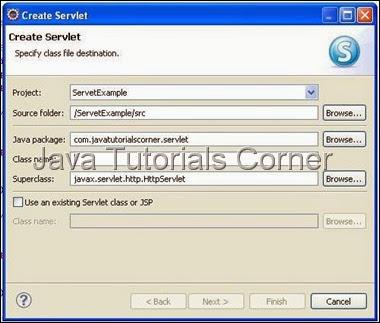
5. Click Next it will show URL mapping.You can edit Servlet URL if you need.
6. Click Next it will show methods available in HttpServlet. Select appropriate method you need.

7. By default your servlet will be mapped in web.xml, if your servlet not mapped in your web.xml use the following configuration to map the servlet in your web.xml
Servlet Mapping
<servlet>
<servlet-name>Your Servlet Name</servlet-name>
<servlet-class>Fully Qulaified Servlet Class Name</servlet-class>
</servlet>
<servlet-mapping>
<servlet-name>Your Servlet Name</servlet-name>
<url-pattern>/URL to Call Servlet</url-pattern>
</servlet-mapping>
web.xml
<?xml version="1.0" encoding="UTF-8"?> <web-app xmlns:xsi="http://www.w3.org/2001/XMLSchema-instance" xmlns="http://java.sun.com/xml/ns/javaee" xmlns:web="http://java.sun.com/xml/ns/javaee/web-app_2_5.xsd" xsi:schemaLocation="http://java.sun.com/xml/ns/javaee http://java.sun.com/xml/ns/javaee/web-app_3_0.xsd" id="WebApp_ID" version="3.0"> <display-name>ServetExample</display-name> <welcome-file-list> <welcome-file>index.html</welcome-file> <welcome-file>index.htm</welcome-file> <welcome-file>index.jsp</welcome-file> <welcome-file>default.html</welcome-file> <welcome-file>default.htm</welcome-file> <welcome-file>default.jsp</welcome-file> </welcome-file-list> <servlet> <servlet-name>LoadOnStartupExample</servlet-name> <servlet-class>com.javatutorialscorner.servlet.LoadOnStartupExample</servlet-class> <load-on-startup>0</load-on-startup> </servlet> <servlet-mapping> <servlet-name>LoadOnStartupExample</servlet-name> <url-pattern>/LoadOnStartupExample</url-pattern> </servlet-mapping> </web-app>
8. Add the required code inside service() method.
LoadOnStartupExample.java
package com.javatutorialscorner.servlet;
import java.io.IOException;
import java.io.PrintWriter;
import javax.servlet.ServletException;
import javax.servlet.http.HttpServlet;
import javax.servlet.http.HttpServletRequest;
import javax.servlet.http.HttpServletResponse;
/**
* Servlet implementation class LoadOnStartupExample
*/
public class LoadOnStartupExample extends HttpServlet {
private static final long serialVersionUID = 1L;
/**
* @see HttpServlet#HttpServlet()
*/
public LoadOnStartupExample() {
super();
// TODO Auto-generated constructor stub
}
/**
* @see HttpServlet#doGet(HttpServletRequest request, HttpServletResponse
* response)
*/
protected void doGet(HttpServletRequest request,
HttpServletResponse response) throws ServletException, IOException {
// TODO Auto-generated method stub
response.setContentType("text/html");
PrintWriter writer = response.getWriter();
writer.write("<!DOCTYPE html PUBLIC \"-//W3C//DTD HTML 4.01 Transitional//EN\" \"http://www.w3.org/TR/html4/loose.dtd\">\n"
+ "<html><head><meta http-equiv=\"Content-Type\" content=\"text/html; charset=ISO-8859-1\"><title>Java Tutorials Corner - Servlet - Load On Startup</title>"
+ "</head><body><h1>Java Tutorials Corner - Servlet - Load On Startup</h1></body></html>");
}
/**
* @see HttpServlet#doPost(HttpServletRequest request, HttpServletResponse
* response)
*/
protected void doPost(HttpServletRequest request,
HttpServletResponse response) throws ServletException, IOException {
// TODO Auto-generated method stub
}
}
9. Now save and Run the servlet, Run As –> Run on Server – Select your web Server to run the servlet. ( see How to configure tomcat in eclipse)
http://www.javatutorialcorner.com/2014/03/how-to-configure-tomcat-in-eclipse.html
now you can see the servlet called automatically when tomcat starts.
Output
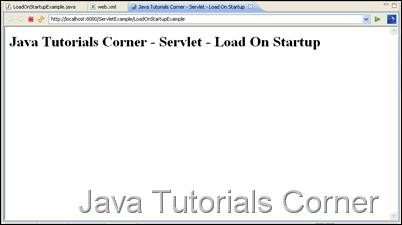





0 comments:
Post a Comment