In this tutorial we are going to see how to consume JSON and Produce XML using RESTful web service
1. Create new Dynamic web project by choosing File –> New –> Dynamic Web Project .
2. Create the Project called RESTful-WebService
3. Add the following jar into WEF-INF/lib folder
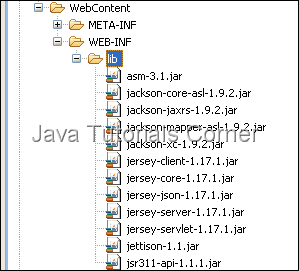
4. Create package called com.javatutorialscorner.jaxrs.consumeproduce under RESTful-WebService
5. Create Java class Student under com.javatutorialscorner.jaxrs.consumeproduce package
Student.java
In above class annotations used for JAXB (to produce XML) and same class used to consume JSON
6. Create Java class RestConsumeProduce under com.javatutorialscorner.jaxrs.consumeproduce package
RestConsumeProduce.java
6.Configure Jersey Servlet Dispatcher
you need to configure REST as servlet in web.xml.
web.xml
The servlet class available in jersey com.sun.jersey.spi.container.servlet.ServletContainer. The init param com.sun.jersey.config.property.package is used to define in which package jersey will look for the service classes.This package points to your resource class package. URL pattern is the part of base URL.
you can call the service by using client class.
Create Client
Create package called com.javatutorialscorner.jaxrs.client under RESTful-WebService project
Create Client Java Class RESTfulClient under com.javatutorialscorner.jaxrs.client package
RESTfulClient .java
Now you can run the client and see the following output in console
1. Create new Dynamic web project by choosing File –> New –> Dynamic Web Project .
2. Create the Project called RESTful-WebService
3. Add the following jar into WEF-INF/lib folder
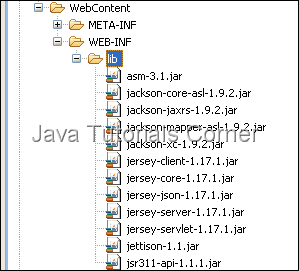
4. Create package called com.javatutorialscorner.jaxrs.consumeproduce under RESTful-WebService
5. Create Java class Student under com.javatutorialscorner.jaxrs.consumeproduce package
Student.java
package com.javatutorialscorner.jaxrs.consumeproduce;
import javax.xml.bind.annotation.XmlAttribute;
import javax.xml.bind.annotation.XmlElement;
import javax.xml.bind.annotation.XmlRootElement;
@XmlRootElement(name = "student")
public class Student {
String name;
int id;
String department;
int year;
@XmlElement
public String getName() {
return name;
}
public void setName(String name) {
this.name = name;
}
@XmlAttribute
public int getId() {
return id;
}
public void setId(int id) {
this.id = id;
}
@XmlElement
public String getDepartment() {
return department;
}
public void setDepartment(String department) {
this.department = department;
}
@XmlElement
public int getYear() {
return year;
}
public void setYear(int year) {
this.year = year;
}
}
In above class annotations used for JAXB (to produce XML) and same class used to consume JSON
6. Create Java class RestConsumeProduce under com.javatutorialscorner.jaxrs.consumeproduce package
RestConsumeProduce.java
package com.javatutorialscorner.jaxrs.consumeproduce;
import javax.ws.rs.Consumes;
import javax.ws.rs.POST;
import javax.ws.rs.Path;
import javax.ws.rs.Produces;
import javax.ws.rs.core.MediaType;
@Path("restconsumeproduce")
public class RestConsumeProduce {
@POST
@Path("post")
@Consumes(MediaType.APPLICATION_JSON)
@Produces(MediaType.APPLICATION_XML)
public Student getStudentDetail(Student student) {
return student;
}
}
6.Configure Jersey Servlet Dispatcher
you need to configure REST as servlet in web.xml.
web.xml
<?xml version="1.0" encoding="UTF-8"?>
<web-app xmlns:xsi="http://www.w3.org/2001/XMLSchema-instance" xmlns="http://java.sun.com/xml/ns/javaee" xmlns:web="http://java.sun.com/xml/ns/javaee/web-app_2_5.xsd" xsi:schemaLocation="http://java.sun.com/xml/ns/javaee http://java.sun.com/xml/ns/javaee/web-app_3_0.xsd" id="WebApp_ID" version="3.0">
<display-name>JAX-RS-Path</display-name>
<servlet>
<servlet-name>jersey-serlvet</servlet-name>
<servlet-class>
com.sun.jersey.spi.container.servlet.ServletContainer
</servlet-class>
<init-param>
<param-name>com.sun.jersey.config.property.packages</param-name>
<param-value>com.javatutorialscorner.jaxrs.consumeproduce</param-value>
</init-param>
<init-param>
<param-name>com.sun.jersey.api.json.POJOMappingFeature</param-name>
<param-value>true</param-value>
</init-param>
<load-on-startup>1</load-on-startup>
</servlet>
<servlet-mapping>
<servlet-name>jersey-serlvet</servlet-name>
<url-pattern>/rest/*</url-pattern>
</servlet-mapping>
</web-app>
The servlet class available in jersey com.sun.jersey.spi.container.servlet.ServletContainer. The init param com.sun.jersey.config.property.package is used to define in which package jersey will look for the service classes.This package points to your resource class package. URL pattern is the part of base URL.
you can call the service by using client class.
Create Client
Create package called com.javatutorialscorner.jaxrs.client under RESTful-WebService project
Create Client Java Class RESTfulClient under com.javatutorialscorner.jaxrs.client package
RESTfulClient .java
package com.javatutorialscorner.jaxrs.client;
import com.sun.jersey.api.client.Client;
import com.sun.jersey.api.client.ClientResponse;
import com.sun.jersey.api.client.WebResource;
import com.sun.jersey.api.client.config.ClientConfig;
import com.sun.jersey.api.client.config.DefaultClientConfig;
public class RESTfulClient {
/**
* @param args
* @throws Exception
*/
public static void main(String[] args) throws Exception {
// TODO Auto-generated method stub
String baseURI = "http://localhost:8080/RESTful-WebService/rest/restconsumeproduce/post";
ClientConfig config = new DefaultClientConfig();
Client client = Client.create(config);
WebResource service = client.resource(baseURI);
String json = "{\"name\":\"Ram\",\"id\":33,\"department\":\"EEE\",\"year\":2011}";
ClientResponse response = service.type("application/json").post(
ClientResponse.class, json);
System.out.println("output for Consume JSON And Produce XML Service");
if (response.getStatus() != 200) {
throw new Exception("Error code : " + response.getStatus());
}
System.out.println("output " + response.getEntity(String.class));
}
}
Now you can run the client and see the following output in console
output for Consume JSON And Produce XML Service
output <?xml version="1.0" encoding="UTF-8" standalone="yes"?><student id="33"><department>EEE</department><name>Ram</name><year>2011</year></student>





0 comments:
Post a Comment