The Axis2 Web application also provides an interface to upload services. Once a service archive file is created, ie ‘.aar’ file can be uploaded using the upload page in Axis2 admin UI.
Admin Login page
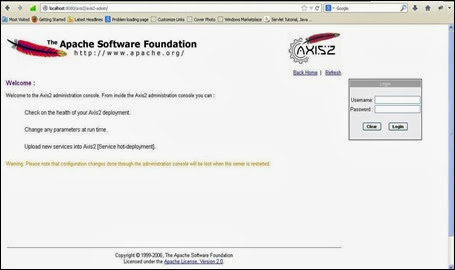 Login using following credentials
Login using following credentials
Username : admin
Password : axis2
Upload page
The uploaded .aar files will be stored in the default service directory. For Axis2, this will be the <webapps>/axis2/WEB-INF/services directory. Once a service is uploaded, it will be installed instantly.
Since Axis2 supports hot deployment, you can drop the service archive directly through the file system to the above mentioned services directory. It will also cause the service to be automatically installed without the container being restarted.
Use the 'Services' link on the Web Application home page to check the successful installation of a service. The services and the operations of successfully installed services will be displayed on the available services page.
If the service has deployment time errors it will list those services as faulty services. If you click on the link, you will see the deployment fault error messages.
Deployment time error message
![]()
Axis2 Administration is all about configuring Axis2 at the run time and the configuration will be transient.

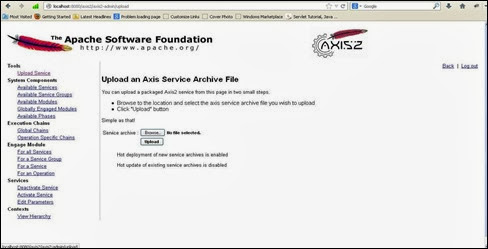
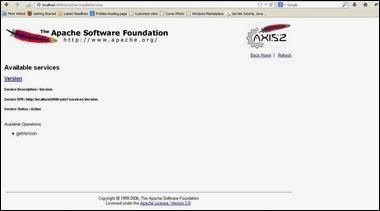
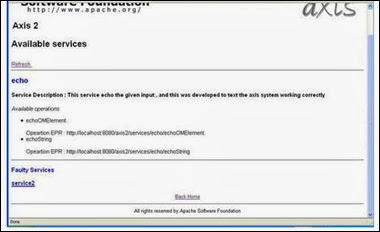




0 comments:
Post a Comment