The "source compatibility" part of the Java Compiler dialog has to be 1.8. Otherwise even though you're allowed to use the library features of Java 1.8, you won't be able to use the language features. It's not just lambdas - there's method references, static methods in interfaces, and default methods for example.
If source compatibility is lower versions of Java 1.8, you will face the following issue. This issue thrown compiling Java 8 source code in non Java 1.8 version.
In Eclipse goto Windows -> Preference
Apply the following settings to enable Java 8 "source compatibility"
If source compatibility is lower versions of Java 1.8, you will face the following issue. This issue thrown compiling Java 8 source code in non Java 1.8 version.
Exception in thread "main" java.lang.Error: Unresolved compilation problems:
The method forEach(BiConsumer<? super String,? super Integer>) in the type Map<String,Integer> is not applicable for the arguments ((<no type> k, <no type> v) -> System.out.println(((("Item : " + k) + " Count : ") + v)))
Lambda expressions are allowed only at source level 1.8 or above
The method forEach(BiConsumer<? super String,? super Integer>) in the type Map<String,Integer> is not applicable for the arguments ((<no type> k, <no type> v) -> {
System.out.println(((("Item : " + k) + " Count : ") + v));
if ("E".equals(k))
{
System.out.println("Hello E");
}
})
Lambda expressions are allowed only at source level 1.8 or above
at com.javatutorialcorner.java8.ForEachMap.main(ForEachMap.java:28)
How to enable source compatibility to Java 1.8 in Eclipse :
Refer the screenshotIn Eclipse goto Windows -> Preference
Apply the following settings to enable Java 8 "source compatibility"

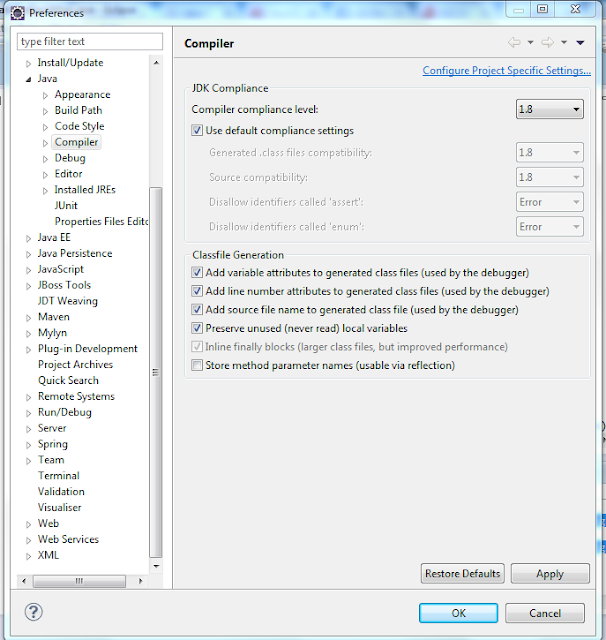




0 comments:
Post a Comment